Gift Track All Events screen is your one stop screen to show all your gift-giving events by chronological order. All Events provides the events details, names, dates, and indication flags to show days to or past your events.
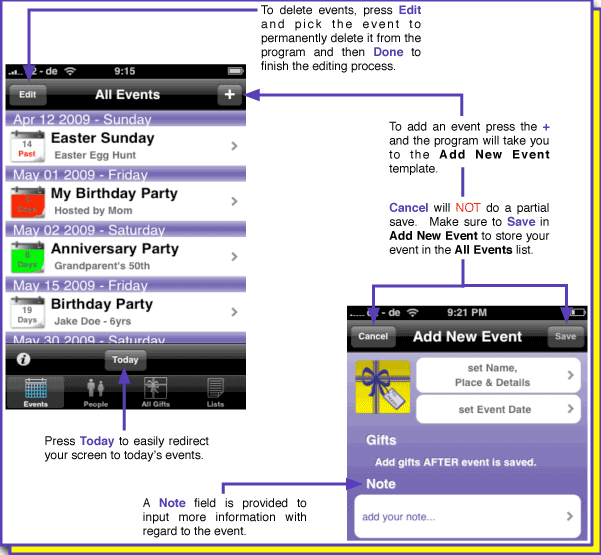
To edit an event’s details in the, All Events select an actual event from the list and the program will take you to the Event screen. Gifts already associated with the event will be listed in the Event . Selecting the gift will take you to the details screen for the gift and can be edited.
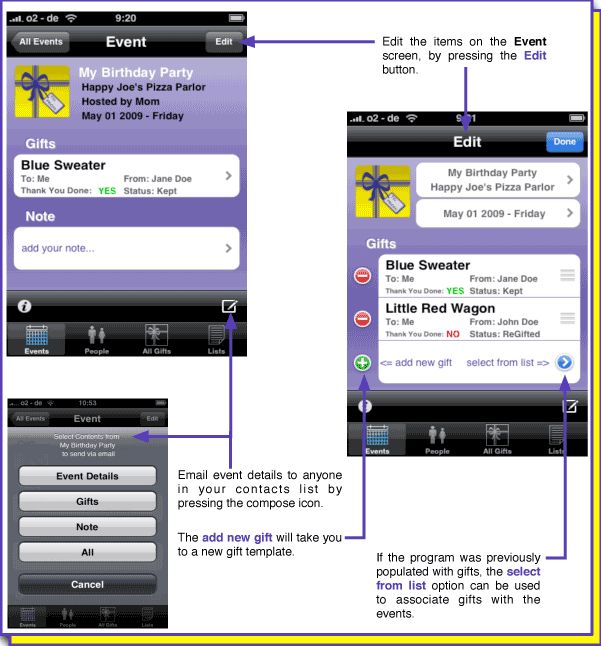
HINT: Events can be added by selecting pre-programmed events listed in the Types of Events contained in the List function.